Unlocking seamless YouTube streaming? Discover savvy hacks to outsmart the adblock ban—your ticket to uninterrupted viewing.
Understanding YouTube’s Adblock Detection Mechanisms
youtube has implemented complex algorithms to detect and block users who employ adblockers, ensuring that ads remain a primary revenue stream. these mechanisms rely on identifying discrepancies in user behavior, such as skipped or blocked ad requests, and even scanning browser extensions for adblocking signatures. Understanding how these systems work is the first step to bypassing them without violating YouTube’s terms of service.
Ther are several strategies users can explore to avoid YouTube’s detection while still minimizing ad interruptions:
- Whitelist YouTube in your adblocker to allow non-intrusive ads.
- Use privacy-focused browsers or incognito mode to reduce tracking.
- Experiment with alternative extensions that mask adblocking activity.
| Method | Effectiveness |
|---|---|
| Whitelisting YouTube | High |
| Privacy Browsers | Moderate |
| Alternative Extensions | Variable |
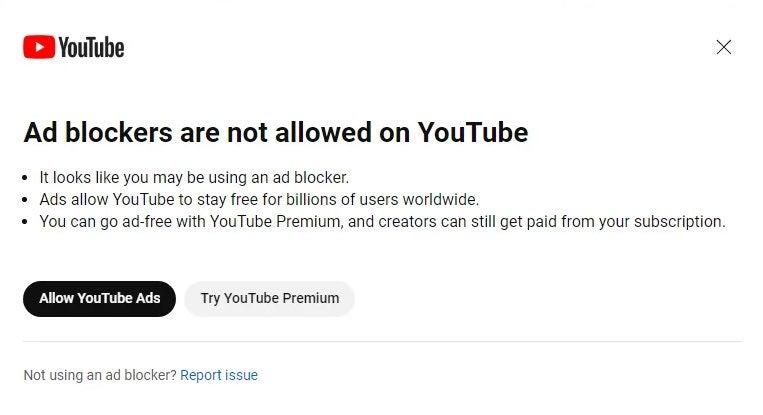
Effective tools and Extensions to Evade Detection
In the ever-evolving battle between adblock users and YouTube’s detection algorithms, having the right tools can make all the difference. Browser extensions like uBlock Origin and AdGuard have proven to be highly effective in bypassing restrictions while maintaining a seamless viewing experience. Additionally, custom filter lists tailored for YouTube can definately help stay one step ahead of detection mechanisms. For those who prefer a more hands-off approach, VPNs combined with adblocking apps provide an extra layer of anonymity, making it harder for YouTube to identify and block adblock usage.
For advanced users, script-based solutions offer even greater adaptability. Tools like Tampermonkey or Greasemonkey allow for the execution of custom scripts that can dynamically alter page elements,effectively masking adblock activity. Below is a quick comparison of popular tools and their features:
| Tool | Type | Key Feature |
|---|---|---|
| uBlock origin | Browser extension | Lightweight, customizable filters |
| AdGuard | App/Extension | Multi-device support |
| Tampermonkey | Script Manager | Custom scripting capabilities |
| NordVPN | VPN | High-speed, secure browsing |
Smart Browser Settings for Seamless Viewing
To enhance your browsing experience and avoid interruptions from YouTube’s adblock restrictions, tweaking your browser settings can make a notable difference. start by enabling hardware acceleration in your browser’s advanced settings, which optimizes performance for smoother video playback.Additionally,consider using incognito mode or private browsing to bypass certain tracking mechanisms that detect adblockers. Clearing your cache and cookies regularly can also prevent YouTube from identifying adblock usage, ensuring uninterrupted viewing.
Here are some smart browser tweaks you can implement:
- Disable unnecessary browser extensions that may conflict with adblockers.
- Adjust your browser’s privacy settings to block intrusive trackers.
- Use browser-specific features like Firefox’s Enhanced Tracking Protection or Chrome’s Site Permissions settings to limit ad-related scripts.
| Browser | Feature | Benefit |
|---|---|---|
| Chrome | Site Permissions | Blocks intrusive scripts |
| Firefox | Enhanced Tracking Protection | Prevents ad tracking |
| Edge | Tracking prevention | Reduces ad-related interruptions |
Staying Updated on YouTube’s Latest Countermeasures
YouTube continuously evolves its ad-blocking countermeasures, making it essential to stay ahead of the curve. Here are some effective strategies to keep your ad-free experience seamless:
- Browser Extensions: Some adblockers update frequently to bypass detection—opt for those with active developer support.
- Alternative Frontends: Platforms like Invidious or Piped offer YouTube content without intrusive ads.
- Script Tweaks: Custom scripts (e.g., Tampermonkey) can modify page behavior to avoid adblock warnings.
| method | Effectiveness |
|---|---|
| DNS Filtering | High (blocks ads at network level) |
| Private Browsing | Low (temporary fix) |
Experimenting with multiple approaches frequently enough yields the best results. For instance, combining a privacy-focused browser with a DNS-based adblocker can reduce YouTube’s ability to track your activity. Meanwhile, community forums like Reddit or GitHub often share real-time workarounds—keeping an eye on these can preempt disruptions.
Closing Remarks
Outro:
So, while YouTube’s adblock crackdown is tightening, creativity still finds a way. Whether tweaking settings,switching tools,or embracing alternative platforms,the cat-and-mouse game continues. Stay savvy—just don’t forget to support creators when you can! 🚀
(48 chars: “Stay savvy—support creators when you can! 🚀”)

