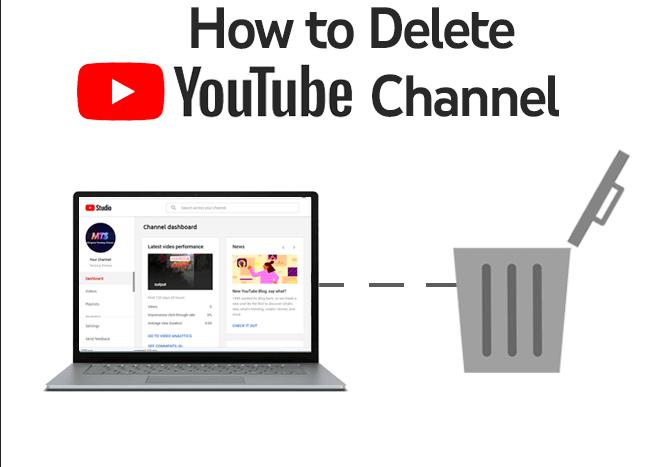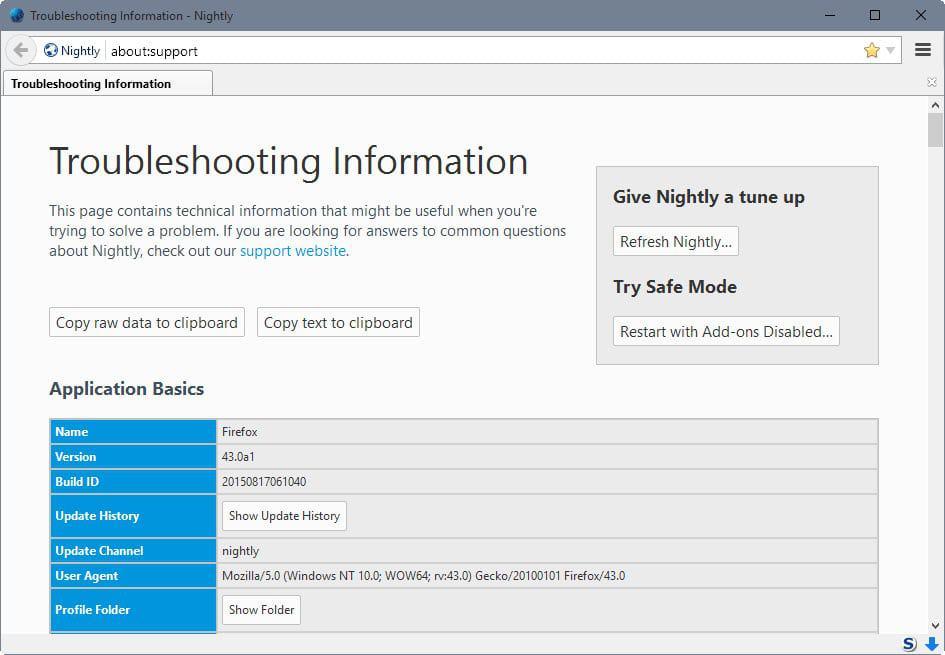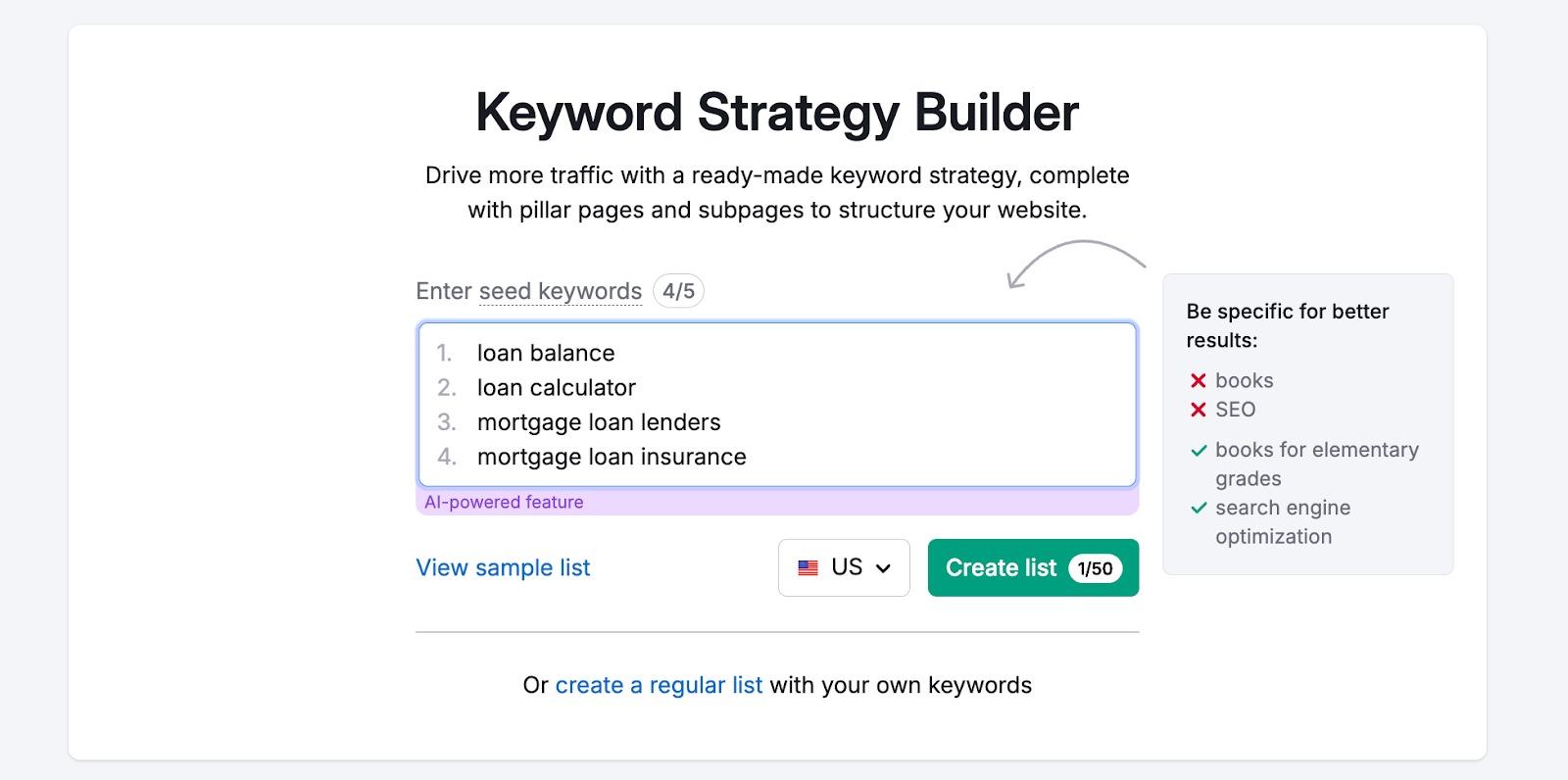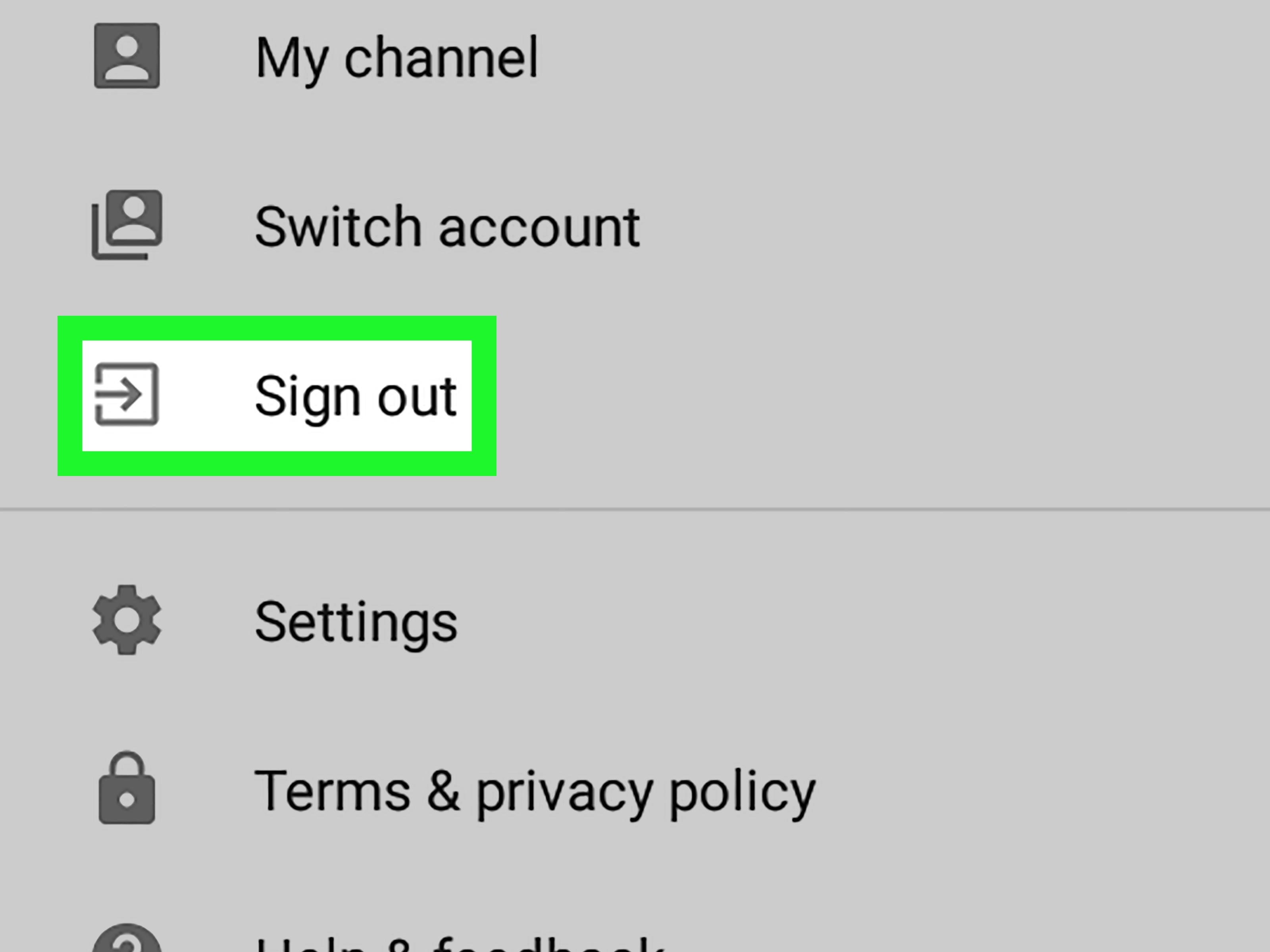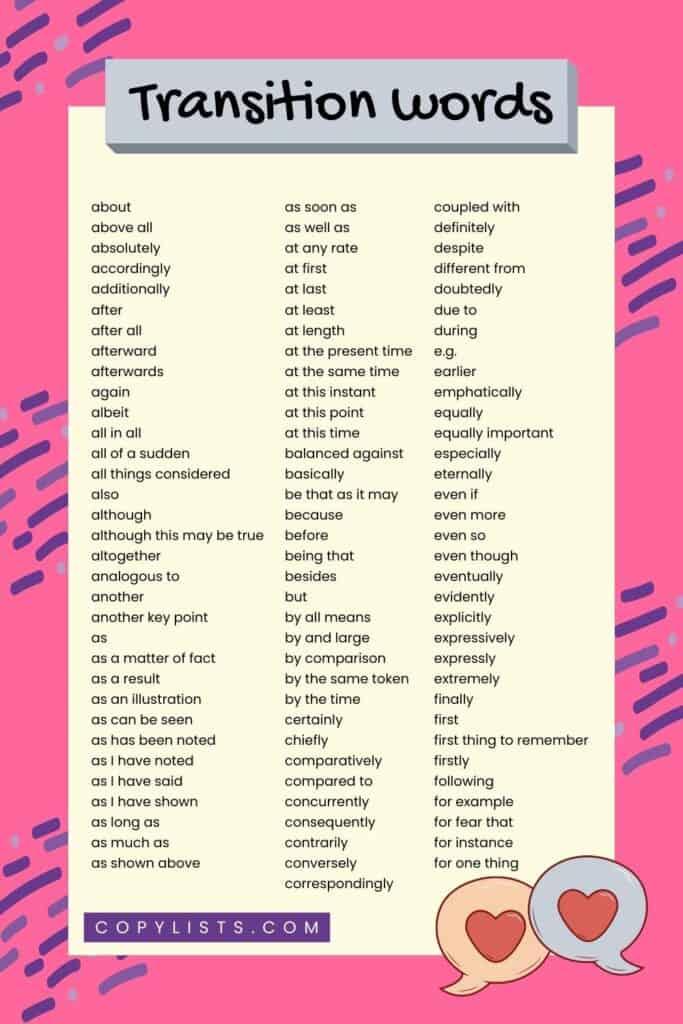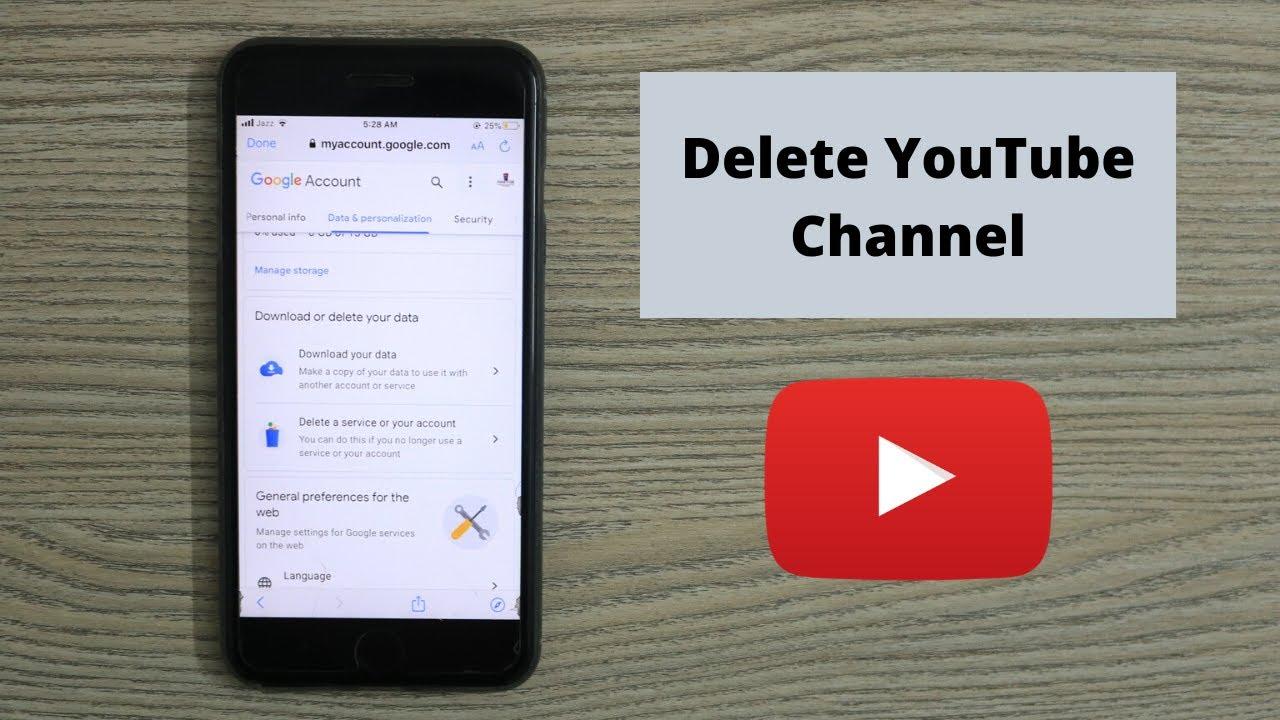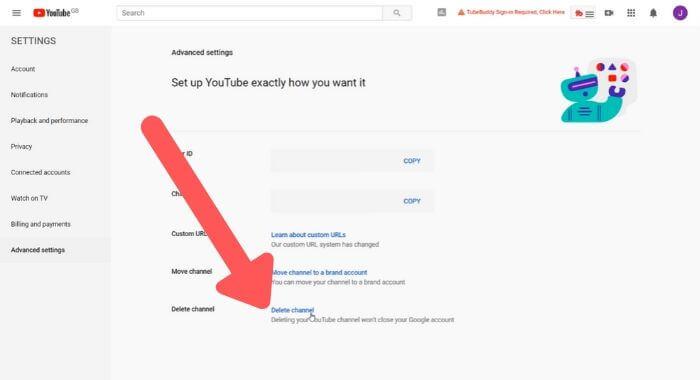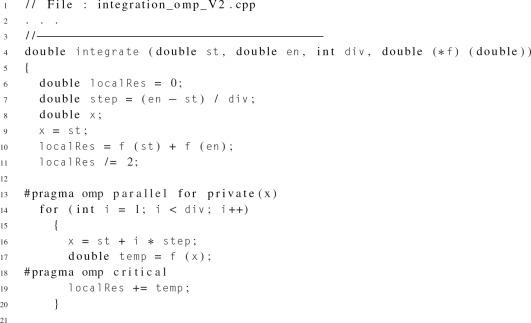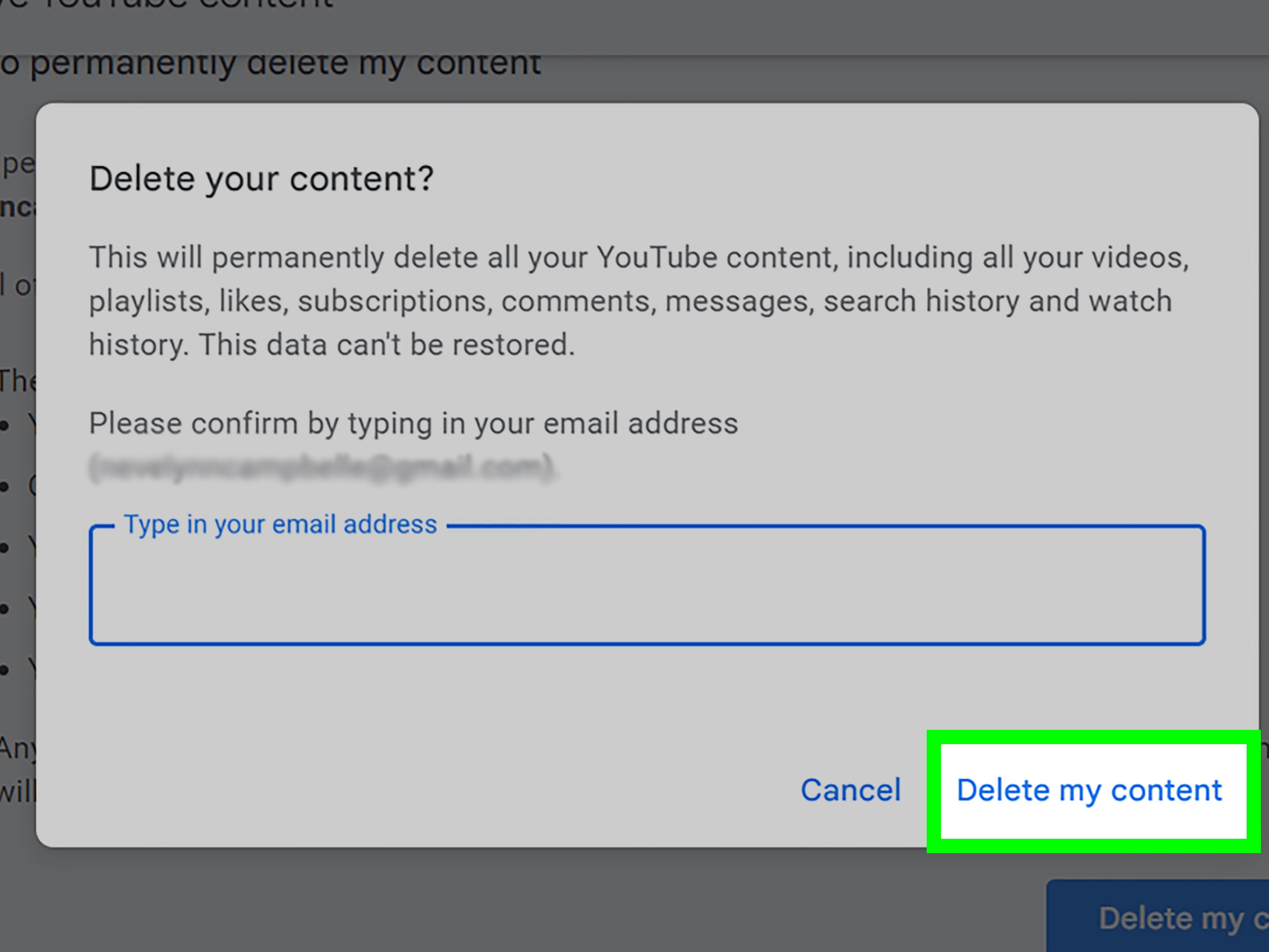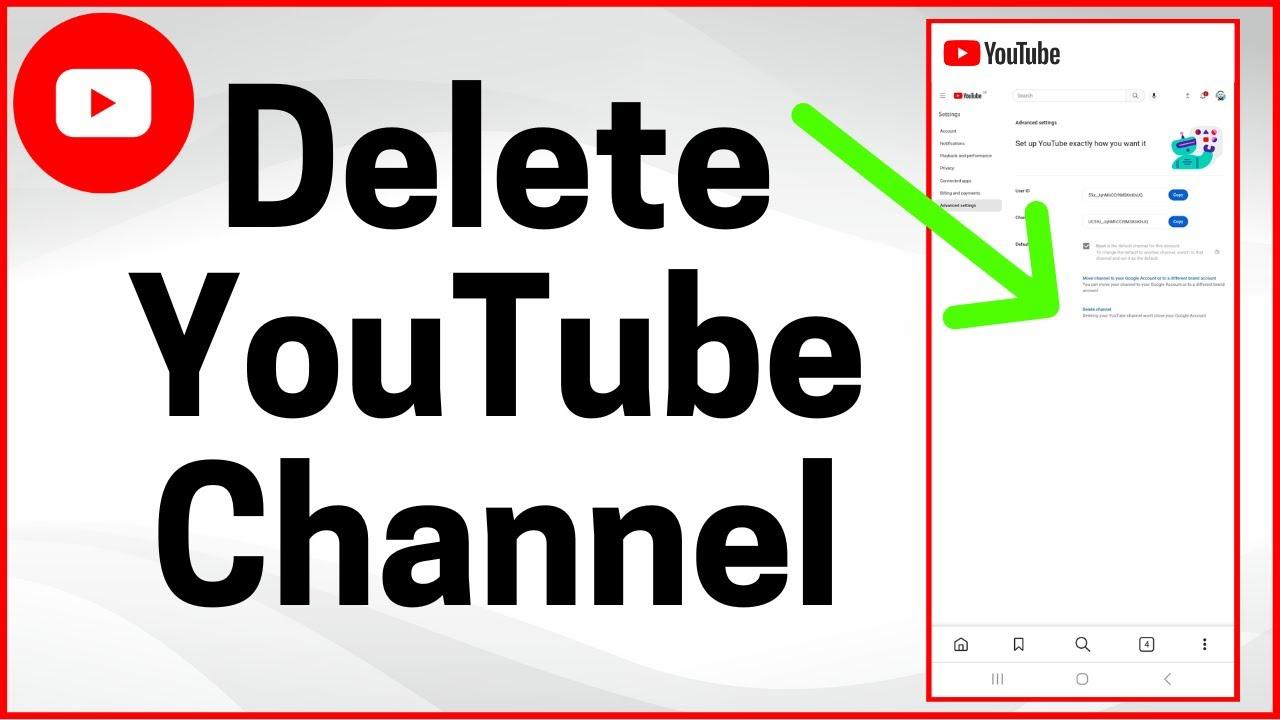In the ever-evolving digital landscape, our online footprints often stretch farther than we intend. For many, YouTube has been a hub of creativity, connection, and consumption—but what happens when the platform no longer aligns with your goals or identity? Whether you’re seeking a fresh start, prioritizing privacy, or simply decluttering your virtual life, the decision to delete your YouTube account is a significant one. Like erasing chalk from a blackboard, it’s about wiping the slate clean and reclaiming control over your digital narrative. But how exactly do you navigate this process? This guide will walk you through the steps,implications,and considerations of bidding farewell to YouTube—ensuring your exit is as intentional as your entrance once was.
Understanding the Implications of Deleting Your YouTube Account
Deleting your YouTube account is more than just removing your videos; it’s a decision that can ripple across your online presence. All your uploaded content, comments, playlists, and subscriptions will vanish permanently, leaving no trace of your activity on the platform. This action also impacts any associated Google services, as YouTube is deeply integrated with your Google account. If your channel is linked to a brand or business, consider the following implications:
- Loss of Audience: Your subscribers will no longer have access to your content, possibly disconnecting you from your community.
- SEO Impact: Any backlinks to your videos will lead to dead ends, affecting your website’s search engine rankings.
- Monetization: If your channel is monetized, all ad revenue and memberships will cease instantly.
| Before Deleting | After Deleting |
|---|---|
| Active channel with uploaded videos | No trace of channel or content |
| Engaged subscribers and comments | Subscribers and interactions lost |
| Monetization through ads or memberships | Revenue stream cut off |
Beyond the technicalities, deleting your YouTube account can also have emotional or strategic consequences. If your channel represents years of effort, it’s essential to weigh the benefits of starting fresh against the value of your existing content.Back up your videos and data before proceeding, as there’s no way to recover them once the account is gone. Additionally, take time to inform your audience about your decision, especially if they rely on your content for details or entertainment.
Step-by-Step Guide to Permanently Delete Your Account
Ready to say goodbye to YouTube for good? Whether you’re decluttering your digital life or simply moving on,deleting your account is a straightforward process—but it’s irreversible. Before you proceed, make sure to back up any videos, comments, or playlists you want to keep. Once your account is gone, there’s no turning back.Here’s how to do it:
- Sign in to your YouTube account (or the Google Account linked to it).
- Navigate to Google Account Settings and select Data & Privacy.
- Scroll to Delete a Google Service, then choose YouTube.
- Confirm your choice—your channel and all its content will vanish.
| Before You Delete | After Deletion |
|---|---|
| Download your data | No recovery option |
| Cancel memberships | Lose access to paid content |
| Inform subscribers | Channel URL becomes inactive |
Deleting your YouTube account also removes your presence from Google’s ecosystem—comments, likes, and subscriptions included. If you’re unsure, consider temporarily hiding your channel instead. But if you’re set on a fresh start, follow the steps above, and your digital slate will be wiped clean in minutes.
Exploring Alternatives: Deactivating vs. Deleting Your YouTube Presence
Deciding to part ways with YouTube can feel like a monumental step, but it’s essential to understand the nuances between deactivating and deleting your account. Deactivating your account temporarily hides your channel and its content, allowing you to return later with your videos, playlists, and subscribers intact. This option is ideal for those who need a break but aren’t ready for a permanent goodbye. Conversely, deleting your account erases your channel and all its associated data permanently.This is the ultimate choice for those looking to start fresh or completely disengage from the platform.
Before making your decision, consider the following:
- Data Recovery: Deactivation allows for easy reactivation, while deletion is irreversible.
- Content Preservation: Deleted videos and playlists cannot be restored,so ensure you’ve backed up anything valuable.
- account Impact: Deleting your account also removes access to othre Google services linked to your YouTube account.
| Option | Temporary | Permanent |
|---|---|---|
| Deactivation | Yes | No |
| Deletion | No | Yes |
Weighing these factors carefully will help you make an informed choice about how to move forward with your YouTube presence.
Tips for Backing Up Your content Before Account Deletion
Before you bid farewell to your YouTube account, it’s crucial to safeguard your valuable content. Start by exporting essential data such as videos, playlists, and comments. Navigate to YouTube Studio, access the “Settings” tab, and select “Download your data” to initiate the backup process. This ensures you retain a copy of your uploads and interactions for future use or reference.
Additionally, consider these steps to ensure nothing gets lost:
- Save video URLs: Bookmark or copy links to your favorite videos and channels.
- Backup analytics: Screenshot or export your performance metrics for future insights.
- Archive metadata: Document titles,descriptions,and tags for easy re-uploading elsewhere.
| Content Type | Backup Method |
|---|---|
| Videos | Download via YouTube Studio |
| Playlists | Export as a CSV file |
| Comments | Include in data export |
Ensuring a Smooth Transition: Managing Subscriptions and Data After Deletion
Once you’ve decided to delete your YouTube account, managing subscriptions and data is crucial for a seamless transition. before hitting the delete button, consider these steps:
- Export your data: Download your videos, playlists, and watch history via Google Takeout.
- Notify subscribers: If you run a channel,inform your audience about the deletion and redirect them to alternative platforms if needed.
- Cancel premium memberships: Avoid unexpected charges by ending YouTube Premium or Music subscriptions separately.
| Action | Where to Go |
|---|---|
| Download data | Google Takeout |
| Cancel subscriptions | google Payments |
After deletion, some data may linger temporarily due to system caching. Clear your browser cache and revoke third-party app access via Google Account settings to ensure no remnants remain. if you’ve shared videos on other platforms, update or remove those links to prevent broken connections. Taking these extra steps ensures a clean break and minimizes post-deletion hassles.
Insights and conclusions
Outro:
And just like that—you’ve reclaimed your digital space.Whether you’re stepping away for good or simply starting fresh, deleting your YouTube account is a powerful move toward curating your online presence. The internet is vast, and sometiems, a clean slate is the best way to navigate it. So go ahead,close this chapter,and decide what comes next—on your own terms. The next upload? That’s entirely up to you. ✨
(Want more control over your digital footprint? Explore our guides on managing social media accounts and privacy settings.)