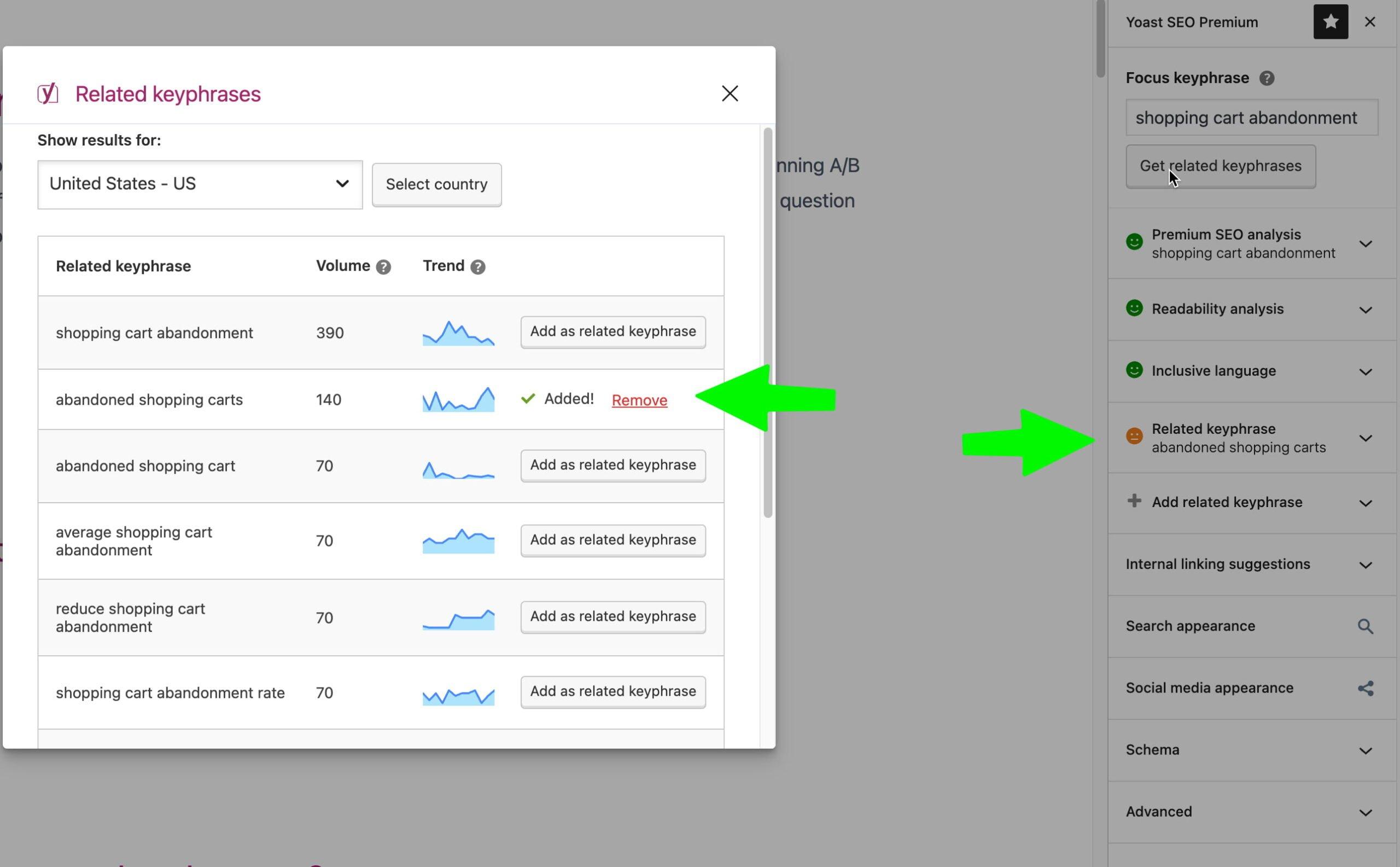In a world where the internet is both a treasure trove of knowledge and a black hole of distraction, maintaining focus can feel like an uphill battle. Among the countless digital temptations, YouTube stands out as a double-edged sword—offering everything from educational content to endless rabbit holes of entertainment. The home page, with its algorithmically curated videos designed to keep you scrolling, is often the gateway to hours of unintended screen time. But what if you could harness the platform’s potential without falling prey to its distractions? enter the art of focus: a guide to blocking just the YouTube home page, allowing you to access specific content while sidestepping the chaos. This article explores how to take control of your digital environment,transforming YouTube from a productivity killer into a tool that serves you.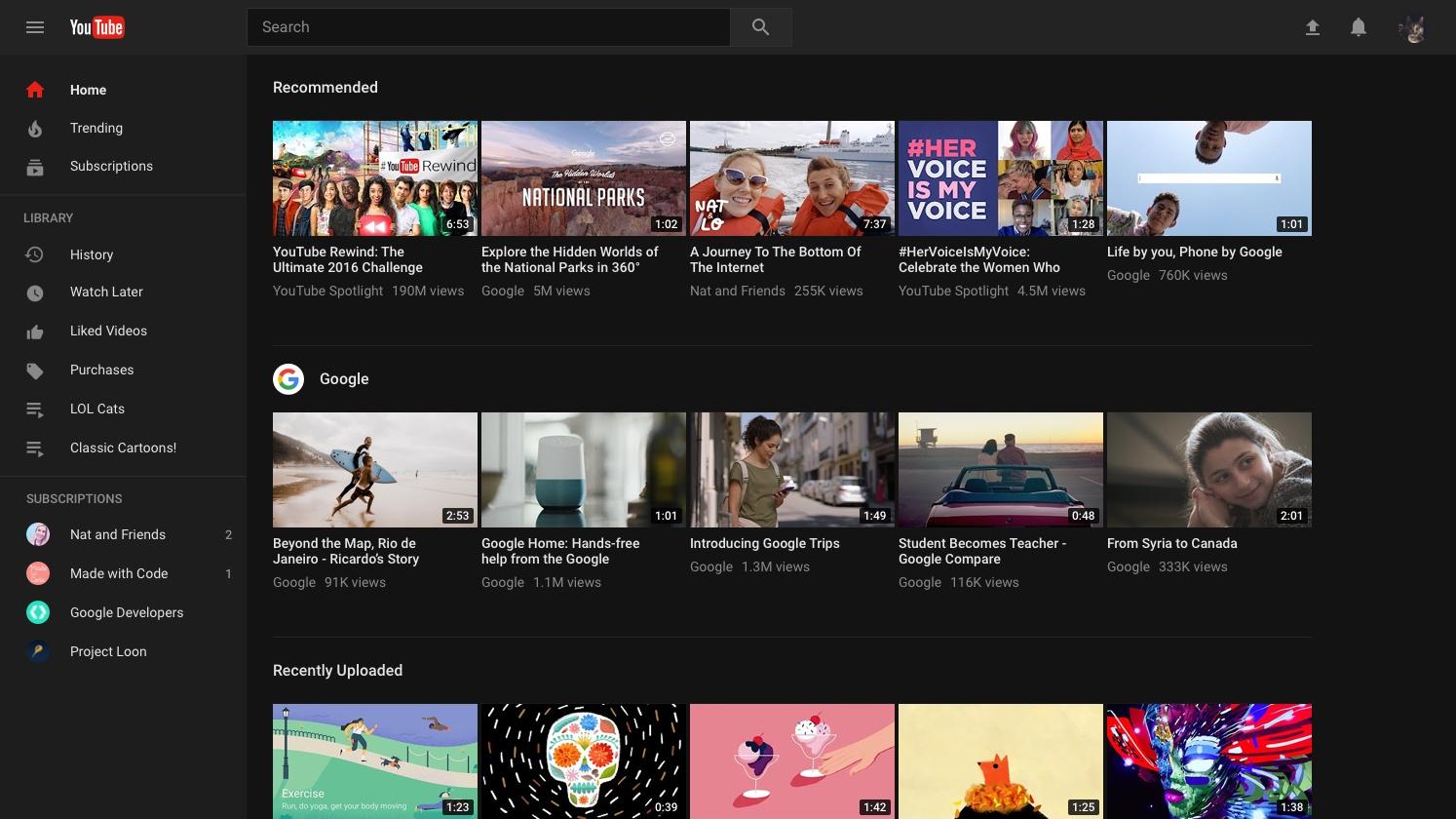
Understanding the Distraction Trap of the YouTube Home Page
The YouTube Home Page is designed to capture your attention with an endless stream of recommendations, trending videos, and personalized content. While this might seem helpful, it often leads to unintended distractions, pulling you away from your original intention of watching a specific video. By focusing solely on blocking the home page, you can reclaim your productivity and reduce the temptation to binge-watch irrelevant content.
Here are some key reasons why blocking the home page can be a game-changer:
- Minimizes decision fatigue by limiting choices to only the video you want to watch.
- Reduces exposure to clickbait titles and unrelated content that can sidetrack you.
- Creates a more intentional viewing experience, helping you stay on task.
| Feature | Benefit |
|---|---|
| No Recommendations | Eliminates distractions from unrelated videos. |
| Focused Navigation | Simplifies access to only the content you seek. |
| Self-Control | Encourages intentional use of the platform. |

Strategies to Block the YouTube Home Page Without Losing Access to Videos
If you’re looking to enhance productivity while still enjoying YouTube’s vast library of videos, blocking the home page is a brilliant strategy. The home page,with its endless recommendations and distractions,frequently enough pulls you away from your intended tasks. By using tools like browser extensions or custom scripts, you can selectively disable the home page without losing access to specific videos or playlists.For instance, extensions such as UnDistracted or BlockSite allow you to configure rules that redirect you straight to your subscriptions or search results, bypassing the addictive feed entirely.
| Tool | Functionality |
|---|---|
| UnDistracted | Redirects to subscriptions |
| BlockSite | Custom URL blocking |
| Custom Scripts | Advanced personalization |
Another approach is to leverage YouTube’s built-in features creatively. For example, bookmarking your Subscriptions or Watch Later pages allows you to access content directly, skipping the home page altogether. Additionally, you can use focus-mode extensions to hide elements like the sidebar and recommendations, creating a minimalist viewing experience. Pairing these strategies with a mindful browsing habit ensures you stay in control of your time while still enjoying the content you love.
- bookmark essential pages: Subscriptions, Watch Later, or Search.
- use focus-mode tools: Hide distracting elements for a cleaner interface.
- Set browser rules: Automate redirection to avoid the home page.
Essential Tools and Extensions for Effective content Filtering
To effectively block just the YouTube home page while still allowing access to specific videos, you’ll need the right tools and browser extensions. Browser extensions like BlockSite or StayFocusd can be configured to restrict access to the home page without affecting your ability to watch videos via direct links. These tools often include customizable blocking rules, allowing you to tailor your focus environment. For a more advanced approach, consider using LeechBlock NG, which lets you set up precise URL patterns to block distractions while keeping essential functionalities intact.
| Tool | Key Feature | Ease of Use |
|---|---|---|
| BlockSite | Custom URL blocking | Easy |
| StayFocusd | Time-based restrictions | Moderate |
| LeechBlock NG | Advanced URL pattern matching | Advanced |
For WordPress users, integrating these tools can be seamless. Plugins like WP Content Restriction allow you to manage access to specific content directly from your dashboard, ensuring your site remains distraction-free. Combining these tools with a habit-tracking app such as Habitica or Toggl can further enhance your productivity. By leveraging these solutions, you can create a focused workspace that minimizes distractions while maximizing efficiency.
Building Sustainable Habits to Maintain Focus in a Digital World
In a world where digital distractions are just a click away, mastering focus often requires intentional strategies. One effective approach is blocking just the YouTube home page, allowing access to specific videos while eliminating the endless scrolling trap. This method strikes a balance between productivity and versatility, enabling you to focus on intentional content consumption without falling prey to algorithmic recommendations.
Here are some practical tips to implement this habit:
- Use browser extensions like Block Site or StayFocusd to customize restrictions.
- Bookmark specific videos or playlists for easy access without visiting the home page.
- Set clear boundaries by defining when and why you’ll use YouTube.
| tool | Purpose |
|---|---|
| Block site | Block specific URLs, including the YouTube home page. |
| StayFocusd | Limit time spent on distracting websites. |
Future Outlook
And there you have it—a simple yet effective way to reclaim your focus by blocking just the YouTube home page.It’s not about cutting off access entirely, but about creating a mindful barrier between you and the endless rabbit hole of distractions. Think of it as a gentle nudge,steering you toward intentional viewing rather than mindless scrolling. This small step could be the key to unlocking hours of productivity, creativity, or even just a little extra peace of mind. So, give it a try. your focus is worth it—one less click, one more moment of clarity. The power to master your attention is now in your hands.Use it wisely.