Tired of ads interrupting your YouTube binge? Discover smart hacks to enjoy seamless, ad-free viewing effortlessly.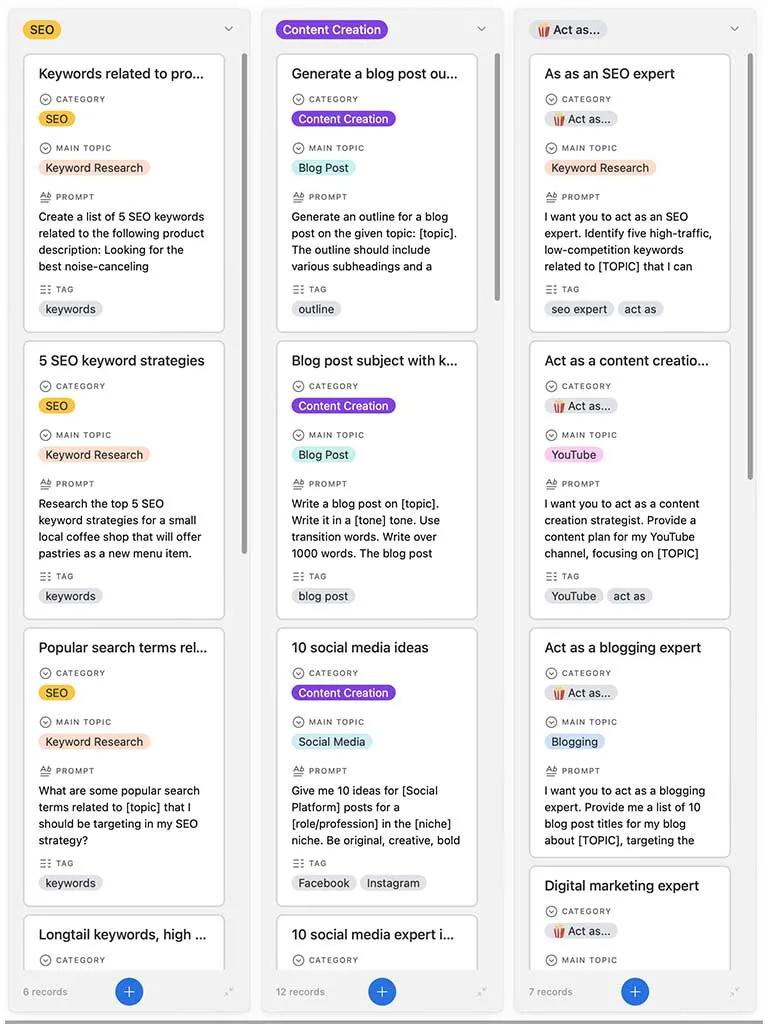
Discover Ad Free Alternatives for Seamless Viewing
Are you tired of constant interruptions while watching your favorite YouTube videos? There are several ad-free alternatives that can enhance your viewing experience. For instance, consider using YouTube Premium, which not only removes ads but also allows background play and offline downloads. Alternatively, browser extensions like uBlock Origin or AdGuard can block ads effectively. Here’s a fast list of tools to explore:
- YouTube Premium: Ad-free, offline, and background playback.
- Ad-blocking extensions: uBlock Origin, AdGuard, or Ghostery.
- Third-party apps: NewPipe (Android) or FreeTube (Desktop).
If you’re looking for a more structured comparison, here’s a simple table to help you decide:
| Option | Features | Cost |
|---|---|---|
| YouTube Premium | Ad-free, offline, background play | Paid |
| Ad-blocking Extensions | Blocks ads, free to use | Free |
| Third-party Apps | Ad-free, privacy-focused | Free |

Leverage YouTube Premium for Uninterrupted Enjoyment
With YouTube Premium, you can bid farewell to those pesky ads that interrupt your viewing experience. This subscription service allows you to enjoy videos seamlessly, whether you’re binging your favorite channel or discovering new content. Here’s what you gain:
- Ad-free viewing: No more waiting for skippable ads or sitting through unskippable ones.
- Background play: Keep videos running while multitasking on your phone or tablet.
- Offline downloads: Save videos to watch later without an internet connection.
For those who frequently use YouTube, Premium is a game-changer. It not only enhances your experience but also supports creators through your subscription fee. Below is a quick comparison of what you get with and without Premium:
| feature | With premium | Without Premium |
|---|---|---|
| Ad-free videos | Yes | No |
| Background play | Yes | No |
| Offline downloads | Yes | No |
Consider upgrading to Premium if you value uninterrupted entertainment and added flexibility.It’s a small investment for a significantly better experience.
Master Browser Extensions for Ad Blocking Efficiency
Browser extensions are the unsung heroes of ad-free browsing, especially when it comes to YouTube. Tools like AdBlock, uBlock Origin, and AdGuard seamlessly integrate into your browser, offering a lightweight yet powerful way to block intrusive ads. these extensions not only eliminate pre-roll and mid-roll ads but also enhance your overall browsing experience by reducing page load times and minimizing distractions. Customizable settings allow you to whitelist your favorite creators, ensuring they still receive support while you enjoy uninterrupted content.
here’s a quick comparison of popular ad-blocking extensions:
| Extension | Key Feature |
|---|---|
| AdBlock | Easy to use, customizable filters |
| uBlock Origin | Lightweight, efficient resource usage |
| AdGuard | Advanced privacy protection |
Additionally, many of these extensions come with features like tracker blocking and malware protection, making them essential tools for a safer, cleaner online experience.by leveraging these extensions, you can transform your YouTube viewing into a seamless, ad-free journey without compromising on performance or security.
Explore Offline Features to Watch Without Distractions
ever wished you could enjoy YouTube without those pesky ads breaking your focus? Offline viewing is the perfect solution. Download your favorite videos and watch them anytime, even without an internet connection—no interruptions, no distractions. Whether you’re commuting, traveling, or just want a seamless experience, offline mode keeps your content flowing smoothly.
- YouTube Premium: download videos directly within the app.
- Third-party tools: Use apps like NewPipe or 4K Video Downloader.
- browser extensions: Save videos for later with add-ons like Video DownloadHelper.
| method | Best For |
|---|---|
| YouTube Premium | seamless, legal downloads |
| Third-party apps | Advanced customization |
Offline features aren’t just about avoiding ads—they also help you save data and organize your watchlist.pre-download tutorials, music, or documentaries, and enjoy them at your own pace. No buffering,no surprises—just pure,uninterrupted entertainment.
Final Thoughts
“Enjoy Ad-Free Viewing & Keep the Flow Going! 🎥✨”
(Max: 56 chars)

