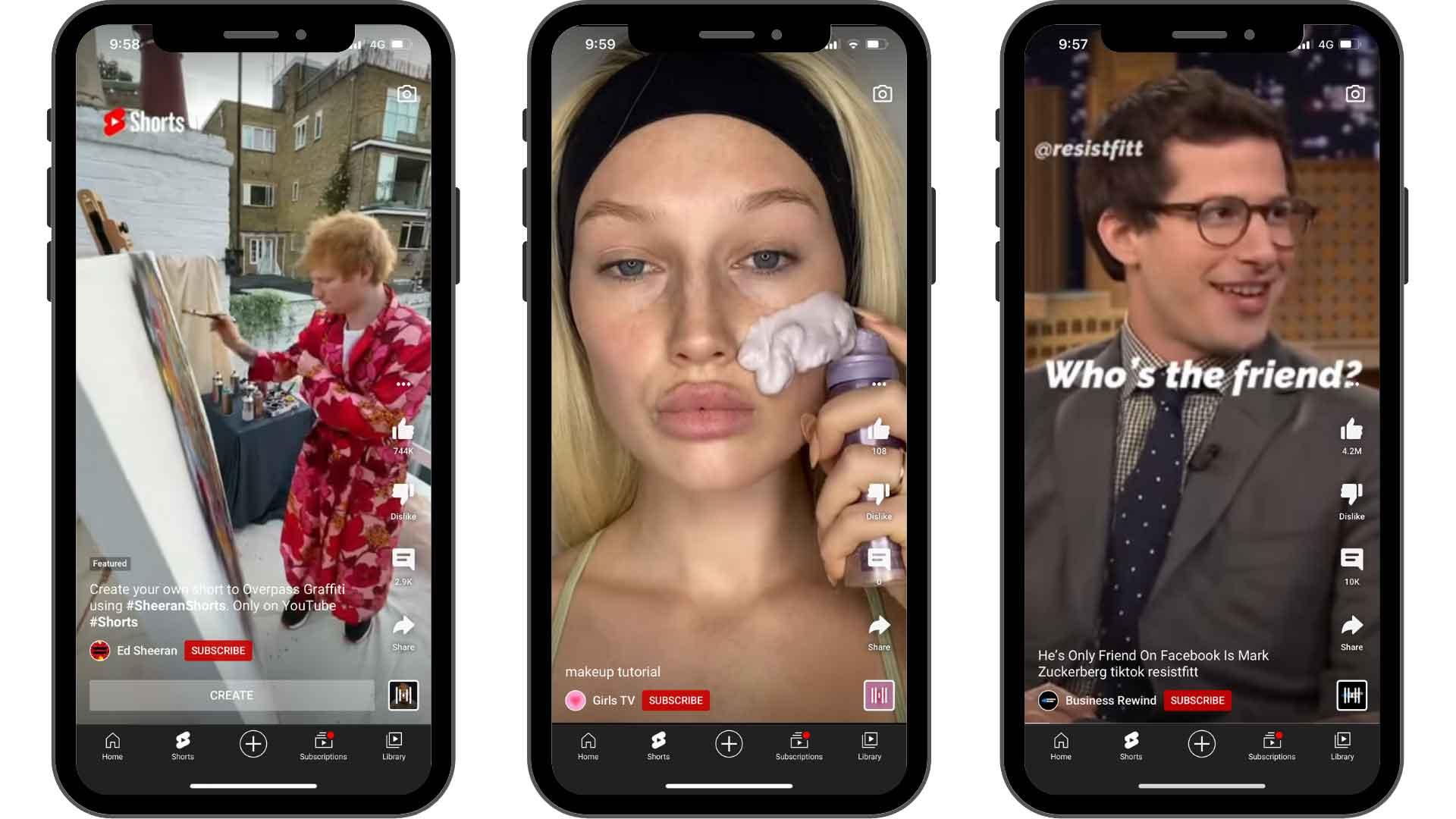Transform your YouTube content with a captivating slideshow set to music. Discover simple steps to blend visuals and sound seamlessly, crafting a stunning presentation that engages and inspires your audience. Perfect for creators of all levels!
Choosing the Right Visuals for Your Slideshow
Visuals are the backbone of any captivating slideshow—they set the mood, convey your message, and keep viewers engaged. High-quality images are a must, but don’t overlook the power of variety.Mix dynamic shots with close-ups, landscapes with candid moments, and experiment with textures or overlays for depth.For a polished look, ensure consistency in style, color grading, and aspect ratio. If you’re using text overlays, opt for clean, readable fonts and avoid cluttering the frame. Remember,less is often more.
Here’s a swift guide to help you pick the right visuals:
- Relevance: Every image should align with your theme or story.
- Emotion: Choose visuals that evoke the right feelings—joy, nostalgia, or inspiration.
- Resolution: Blurry or pixelated images ruin professionalism; stick to high-res files.
| Visual type | Best Use Case |
|---|---|
| Stock Photos | Polished, generic content (e.g., business slideshows) |
| Personal Photos | Authentic storytelling (e.g., travel vlogs, memories) |
| Illustrations | Creative or abstract themes (e.g., tutorials, art projects) |
Selecting the Perfect Music to Enhance Your Story
Choosing the right soundtrack for your slideshow can transform it from ordinary to unforgettable. Music sets the emotional tone, guiding your audience through the narrative you’ve crafted. Consider the mood you want to convey—whether it’s uplifting, nostalgic, or intense—and select tracks that align with that feeling. Such as, a soft piano melody can evoke warmth and intimacy, while an energetic pop beat can inject excitement and dynamism.
To ensure your music complements your visuals seamlessly, keep these tips in mind:
- match the tempo of the music to the pace of your slides. Fast transitions pair well with upbeat tracks, while slow fades suit calmer melodies.
- Ensure the lyrics (if any) resonate with your story’s theme to avoid dissonance between what’s seen and heard.
- Use royalty-free or licensed music to avoid copyright issues on YouTube while maintaining a professional touch.
| Mood | Music Genre |
|---|---|
| Romantic | Acoustic, Soft Pop |
| Adventurous | Epic Orchestral, Rock |
| Peaceful | Ambient, Classical |
Editing Techniques to Create a Seamless Flow
to ensure your slideshow captivates viewers from start to finish, mastering smooth transitions is key. Cutting on action—where you switch slides at the moment of movement—creates a natural rhythm. Similarly,match cuts align colors or shapes between slides for a visually cohesive experience. Avoid abrupt jumps by:
- Using crossfades to blend images softly.
- Timing transitions to the beat of your background music.
- Limiting effects to 2-3 types for consistency.
Another technique is pace variation. Alternate between fast and slow sequences to match the emotional tone of your soundtrack. for example:
| music Tempo | Recommended Slide Duration |
|---|---|
| Upbeat (120+ BPM) | 2-3 seconds per slide |
| Moderate (80-100 BPM) | 4-5 seconds per slide |
| Slow (60 BPM or less) | 6+ seconds per slide |
Optimizing Your slideshow for YouTube Uploads
To ensure your slideshow captivates your YouTube audience, follow these optimization tips:
- Resolution & Aspect Ratio: Use 1920×1080 (1080p) for crisp visuals, and stick to YouTube’s recommended 16:9 aspect ratio.
- Slide Timing: Keep each slide between 3-5 seconds—long enough to absorb but short enough to maintain engagement.
- Background Music: Choose royalty-free tracks that match your slideshow’s mood, and ensure the volume complements narration (if any).
| Format | Recommended | Avoid |
|---|---|---|
| File Type | MP4 (H.264) | AVI, MOV |
| Bitrate | 8-12 Mbps | <5 mbps |
Enhance discoverability with SEO-friendly titles and descriptive tags. Use transitions sparingly—subtle fades work better than flashy effects. Test your slideshow on multiple devices before uploading to ensure seamless playback. Remember, YouTube favors content with high watch time, so keep it engaging from start to finish!
In Conclusion
Transform your visuals into a captivating symphony. Start crafting your stunning slideshow today!