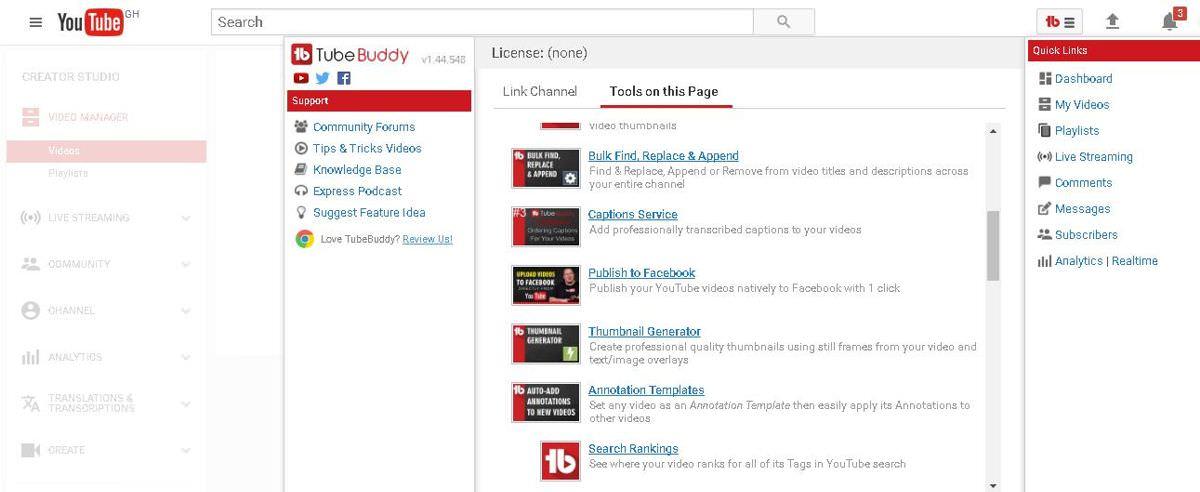in the vast, ever-evolving universe of YouTube, content creators and viewers alike are constantly seeking ways to enhance their experience.Whether you’re a seasoned creator looking to streamline your workflow or a casual viewer aiming to optimize your binge-watching sessions, the right tools can make all the difference. Enter browser extensions—small but mighty programs designed to unlock hidden features,boost productivity,and personalize your journey on the platform. From advanced analytics to ad blockers and beyond, these extensions are the unsung heroes of the YouTube ecosystem. In this article, we’ll explore the top extensions that are currently making waves, helping you tap into YouTube’s full potential with ease and efficiency. Ready to elevate your YouTube game? Let’s dive in.
Essential YouTube Extensions for Enhanced Viewing Experience
YouTube is a powerhouse of content, but sometimes the default experience can feel limiting. Fortunately, browser extensions can transform how you interact with videos and channels. Enhance your viewing journey with tools like Magic Actions for YouTube, which offers features like cinema mode, volume control, and ad blocking. Another must-have is Enhancer for YouTube, allowing you to customize playback speed, manage subscriptions, and even download videos. These extensions are designed to streamline your experience, making every session more efficient and enjoyable.
For creators and avid watchers alike, youtube-specific extensions can be game-changers. TubeBuddy provides insights into video performance, SEO optimization, and bulk editing tools for channel management. Meanwhile, Return YouTube dislike brings back the disliked count, offering a fuller picture of audience sentiment. Below is a fast comparison of these extensions:
| Extension | Key Feature |
|---|---|
| Magic Actions | Ad blocking, cinema mode |
| Enhancer for YouTube | Custom playback, video download |
| TubeBuddy | SEO tools, analytics |
| Return YouTube Dislike | Dislike count restoration |

Maximizing Productivity with YouTube Tools and Add-Ons
YouTube is more than just a platform for entertainment—it’s a powerful tool for learning, productivity, and content creation. by leveraging the right extensions and add-ons, you can transform your YouTube experience into a streamlined and efficient workflow.Enhancer for YouTube is a must-have extension that offers features like ad-blocking, video speed control, and customizable themes, making your viewing experience smoother and more tailored. For creators, TubeBuddy provides invaluable tools for optimizing video titles, tags, and thumbnails, directly within the YouTube interface. These extensions not only save time but also enhance the quality of your YouTube usage.
Additionally, there are lesser-known tools that can significantly boost productivity. Looper for YouTube allows you to loop specific sections of a video, ideal for practicing skills or studying. Meanwhile, Dark Reader ensures eye comfort during long viewing sessions by enabling dark mode across YouTube and other websites.For those managing multiple channels or accounts, sessionbox simplifies the process by letting you juggle different logins seamlessly. Below is a quick comparison of these tools:
| Extension | Primary Feature |
|---|---|
| Enhancer for YouTube | Ad-blocking, Speed Control |
| TubeBuddy | Video Optimization Tools |
| Looper for YouTube | Loop Specific Video Sections |
| Dark Reader | Dark Mode for Eye Comfort |
| sessionbox | Multiple account management |
Customizing Your youtube Interface for Optimal Performance
Enhancing your YouTube experience goes beyond just watching videos. By leveraging powerful browser extensions, you can tailor the platform to suit your preferences and boost productivity. Start with YouTube Enhancer,which offers features like auto HD playback,customizable playback speeds,and ad-blocking.For those who multitask, MiniView allows you to watch videos in a floating window while browsing other tabs. If you’re looking to declutter, Return YouTube Dislike brings back the dislike counter, offering clearer insights into video feedback. These tools not only improve usability but also ensure a seamless viewing experience.
| Extension | Key Feature |
| YouTube Enhancer | Auto HD, ad-blocking |
| MiniView | Floating video player |
| Return youtube Dislike | Dislike counter restoration |
Exploring further, Playback Rate Control lets you fine-tune video speed beyond the default settings, perfect for quick learning or slow-motion analysis.Meanwhile, Channel Blocker helps you curate your feed by hiding unwanted channels, ensuring your recommendations stay relevant. For creators, TubeBuddy is a game-changer, offering tools for SEO optimization, analytics, and bulk editing. These extensions transform YouTube into a highly customizable platform, catering to both viewers and creators alike.
Discovering Hidden Features with Must-Have Browser Extensions
Unlocking YouTube’s full potential goes beyond simply watching videos. With the right browser extensions, you can transform your experience into a seamless, customized, and ad-free journey. Enhancer for YouTube allows you to control playback speed, loop videos, and even force HD quality effortlessly. TubeBuddy offers powerful tools for creators, such as keyword research, thumbnail generators, and analytics, while Return YouTube Dislike restores the controversial dislike counter for better video insights. these extensions not only save time but also help you discover hidden functionalities.
For those who value productivity, YouTube Playback Speed Control lets you adjust video speed with precision, while Adblock for YouTube ensures uninterrupted viewing. If you’re tired of cluttered interfaces, DF YouTube removes distractions like comments, suggestions, and autoplay, focusing solely on the content. Here’s a quick comparison of these tools:
| Extension | Key Feature |
|---|---|
| Enhancer for YouTube | playback controls & HD enforcement |
| TubeBuddy | Creator tools & analytics |
| DF YouTube | Distraction-free viewing |
By integrating these extensions into your browser, you’ll not only optimize your YouTube experience but also uncover features you never knew existed.
Final Thoughts
Outro: Unlock YouTube’s Potential and Elevate Your Experience
As the digital landscape continues to evolve, YouTube remains a powerhouse of content, creativity, and connection. But why settle for the basics when you can transform your viewing and creating experience with the right tools? The extensions we’ve explored are more than just add-ons—they’re gateways to efficiency, customization, and discovery. Whether you’re a casual viewer, a dedicated creator, or somewhere in between, these tools can help you unlock YouTube’s full potential.
So, dive in, experiment, and find the extensions that resonate with your needs. The platform is vast, but with the right enhancements, it can feel tailor-made for you. The future of YouTube is not just in the content—it’s in how you choose to engage with it. Happy exploring!