In the ever-evolving world of digital content creation,music has become the heartbeat of storytelling,transforming ordinary videos into captivating experiences.yet, as creators strive to strike the perfect chord with their audiences, navigating the complexities of using licensed music on platforms like YouTube can feel like a daunting symphony. From understanding copyright laws to finding the right tracks that resonate with your vision, the journey to harmonizing your content with licensed music is both an art and a science. In this article, we’ll explore the ins and outs of unlocking the beat, offering insights and tips to help you seamlessly integrate licensed music into your YouTube videos while staying in tune with legal and creative best practices.
Understanding Music Licensing for YouTube Content
When it comes to creating engaging YouTube videos, music can be the secret ingredient that elevates your content. However, using music without proper licensing can lead to copyright claims, demonetization, or even video removal. To avoid these pitfalls, it’s essential to understand the different types of music licenses available and how they apply to your videos. Royalty-free music, for instance, allows you to use tracks after a one-time payment, while Creative Commons licenses often require attribution. For those seeking a more professional approach,platforms like Epidemic Sound or Artlist offer subscription-based services with extensive libraries of licensed music tailored for creators.
Here’s a swift breakdown of common music licensing options for YouTube:
| License Type | Key Features |
|---|---|
| Royalty-Free | One-time payment, no recurring fees |
| Creative Commons | Free to use, often requires attribution |
| subscription-Based | Access to large libraries, monthly/annual fees |
Additionally, always double-check the terms of use for any music you plan to include in your videos. Some licenses may restrict commercial use or require specific credits in your video description. By staying informed and choosing the right licensing option, you can ensure your youtube content remains both creative and compliant.
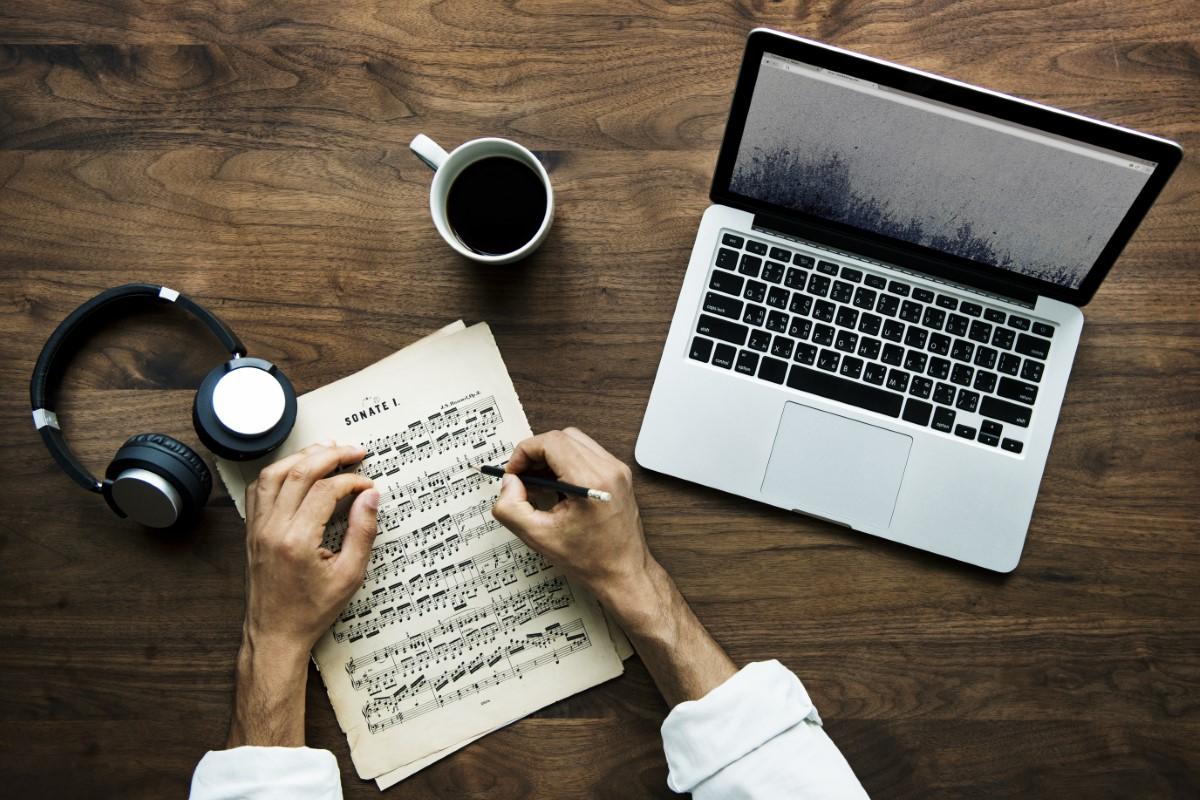
Navigating Copyright laws to Avoid Strikes and Claims
Using licensed music in your YouTube videos doesn’t have to be a minefield of copyright claims. By understanding the basics of copyright law, you can confidently incorporate music that enhances your content without risking strikes. Always check the licensing terms of any track before use. Some licenses allow you to use the music freely as long as you credit the artist, while others may require a fee or restrict commercial use. Platforms like YouTube’s Audio Library and third-party music libraries offer royalty-free tracks, making it easier to find the perfect sound for your project.
Here’s a quick guide to help you stay compliant:
- Use royalty-free music: Opt for tracks labeled as royalty-free or Creative Commons.
- Read the fine print: Ensure the license matches your intended use (e.g., personal vs. commercial).
- Give proper attribution: If required, credit the artist in your video description.
| Type of License | Key Details |
|---|---|
| Royalty-Free | One-time payment, no additional fees |
| Creative Commons | Free, but attribution may be required |
| Commercial License | Allows use in monetized content, often requires a fee |
Choosing the Right Music for Your Video’s Tone and Audience
Music is the heartbeat of any video, setting the rhythm and amplifying emotions. To match your video’s tone and resonate with your audience, consider these key elements:
- genre: Align the music style with your video’s theme, whether it’s energetic, melancholic, or uplifting.
- Pacing: Adjust the tempo to complement the flow of your visuals—fast for action, slow for introspection.
- Instrumentation: Choose instruments that evoke the right mood, like piano for intimacy or drums for intensity.
- Cultural relevance: Select music that reflects your audience’s tastes and cultural background.
| Tone | Music Example |
|---|---|
| Energetic | Upbeat EDM or Rock |
| Emotional | Soft piano or strings |
| Mysterious | Ambient or dark synth |
Audience demographics also play a crucial role in music selection. Younger viewers might gravitate toward current hits or trending tracks, while older audiences may prefer classics or instrumental pieces.Test your choices by sharing snippets with a focus group or analyzing engagement metrics to see what resonates most. Remember, the right music doesn’t just fill silence—it tells a story, enhances your message, and keeps viewers hooked.
Maximizing Engagement with Legally Licensed Soundtracks
Creating captivating YouTube videos goes beyond just exceptional visuals—audio plays a pivotal role in grabbing and retaining audience attention.Legally licensed soundtracks not only enhance the quality of your content but also protect your channel from copyright strikes or demonetization.By using licensed music, you can tap into a vast library of professionally curated tracks that align with your video’s theme, whether it’s an upbeat vlog, a cinematic montage, or a relaxing tutorial. Platforms like YouTube Audio Library, Artlist, and Epidemic Sound offer a variety of genres and moods, ensuring your videos resonate with viewers.
Incorporating licensed music into your videos can significantly boost engagement by:
- Elevating emotional impact: Music sets the tone and evokes emotions, making your content more memorable.
- Improving watch time: High-quality soundtracks keep viewers hooked, reducing drop-off rates.
- Building brand identity: Consistent music choices can definitely help establish a recognizable style for your channel.
| Music Source | Key Feature |
|---|---|
| youtube Audio Library | Free, copyright-safe tracks |
| Artlist | Unlimited downloads for creators |
| Epidemic Sound | Royalty-free music & sound effects |
Exploring Affordable and Royalty-Free music Options
Finding the perfect soundtrack for your YouTube videos doesn’t have to break the bank or lead to copyright headaches. With a wealth of affordable and royalty-free music platforms available, creators can easily elevate their content without legal worries. Platforms like Epidemic Sound, Artlist, and PremiumBeat offer extensive libraries of high-quality tracks tailored for various genres and moods. These services often provide flexible licensing options, ensuring your videos remain monetizable and free from copyright claims. Additionally, many platforms allow you to filter music by tempo, instrument, or emotion, making it easier to find the ideal match for your project.
For those on a tighter budget, there are also free royalty-free music resources that deliver professional-grade tracks.websites like Bensound, Incompetech, and free Music Archive offer a range of compositions that can be used in videos, frequently enough with just a simple attribution. To help you compare your options, here’s a quick overview of some popular platforms:
| Platform | Cost | License Type |
|---|---|---|
| Epidemic Sound | Subscription-based | Royalty-Free |
| Artlist | Subscription-based | Royalty-Free |
| Bensound | Free (with attribution) | Creative Commons |
By exploring these options, you can unlock a world of high-quality, legal music that enhances your videos while keeping your creative process smooth and stress-free.
Best Practices for Crediting Artists and Staying Compliant
When incorporating licensed music into your YouTube videos, giving proper credit to artists is not just a legal necessity—it’s a mark of respect for their creative work. Always check the licensing agreement to understand the specific requirements for crediting the artist or composer. some licenses may mandate a text credit in the video description,while others may require an on-screen mention during the video itself.Below are some key practices to ensure you stay compliant:
- Read the license terms carefully: Every license has unique conditions, so don’t assume one-size-fits-all rules.
- Attribute accurately: Include the artist’s name, song title, and a link to the license or source if applicable.
- Keep records: save a copy of the license agreement and proof of purchase for future reference.
| license Type | Crediting Requirement |
|---|---|
| Creative Commons | Text credit in description with a link to the license. |
| Royalty-Free | On-screen mention or description credit,depending on the provider. |
Additionally, avoid common pitfalls like using music without a license or assuming free platforms equate to unrestricted use.Platforms like YouTube actively monitor copyrighted content through Content ID, and failing to comply can lead to strikes, demonetization, or even video takedowns. By staying informed and diligent, you can build a reputation for professionalism while honoring the artists who enrich your content.
In Summary
And there you have it—your guide to unlocking the beat and harmonizing your YouTube content with licensed music. Whether you’re crafting a cinematic masterpiece or a casual vlog, the right soundtrack can elevate your story and resonate with your audience. remember, navigating the world of music licensing doesn’t have to be a solo act. With the right resources and a bit of creativity, you can strike the perfect chord between originality and legality. So, hit play on your next project, and let the music do the talking. After all,in the symphony of content creation,every note matters.

