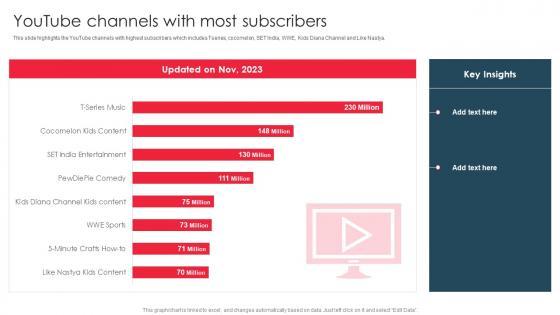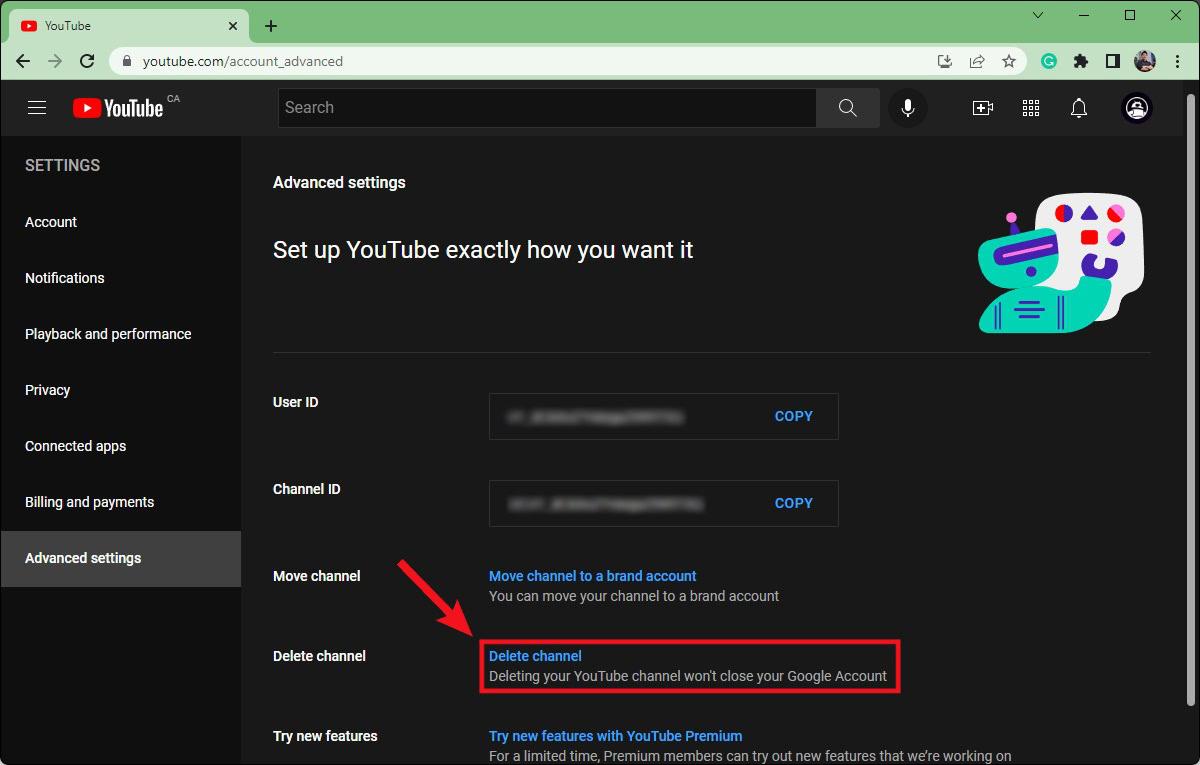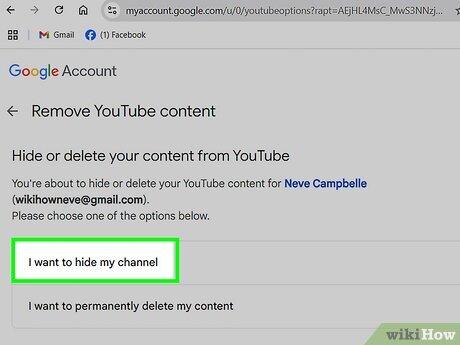Want a fresh start on YouTube? Discover the steps to erase your digital footprints and reclaim your online space effortlessly.
Understanding Your Digital footprint on YouTube
Your digital footprint on YouTube can be more extensive than you realize. Every like, comment, subscription, and video you’ve interacted with leaves a trace.To regain control, start by reviewing your activity. Navigate to your Watch History and Search History sections in YouTube settings to delete records of your past interactions. Additionally, clear your Liked Videos and Playlists to remove any content tied to your account. This step ensures your preferences and interests are no longer publicly visible.
If you’re looking to take things further,consider these actionable steps:
- Delete or make videos private: Go to your channel’s content tab and decide whether to remove or restrict access to your uploads.
- Revoke third-party app access: Check your connected apps and remove any that have access to your YouTube data.
- update your privacy settings: Customize who can see your subscriptions, saved playlists, and other activity.
For a more structured approach, here’s a quick reference table:
| action | Location in Settings |
|---|---|
| Clear Watch History | History & Privacy |
| Delete Liked Videos | Playlists |
| revoke app Access | Connected Apps |
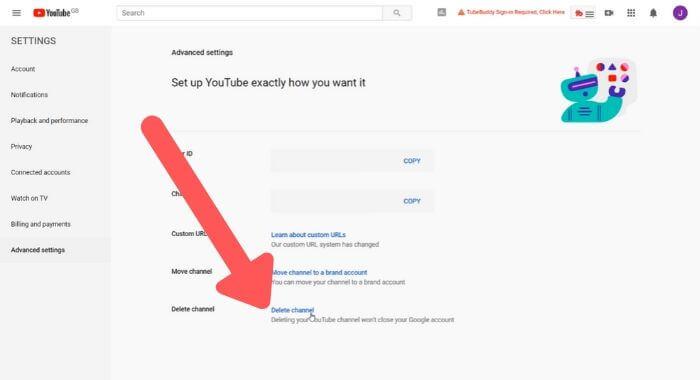
Deactivating and deleting Unwanted Accounts
If you’re looking to remove your YouTube footprint permanently, start by deactivating or deleting any unwanted accounts. Begin by logging into your Google Account, which is linked to your YouTube profile. Navigate to the Data & Privacy section and locate the Delete a Google Service option. This allows you to specifically remove your YouTube account without affecting other Google services. For those who prefer a temporary break, you can simply deactivate the account, which hides your channel and content from public view while retaining access to your data.
Before taking the final step, consider exporting your data to preserve any important information. YouTube offers a Takeout feature to download your videos, comments, and playlists.Here’s a quick overview of the steps:
- Log into your Google Account and visit Google Takeout.
- Deselect all services except YouTube.
- Choose your preferred export format and delivery method.
| Action | Impact |
|---|---|
| Deactivate | Hides content temporarily |
| Delete | Removes content permanently |
Removing or Archiving Videos and Playlists
Whether you’re rebranding your channel or simply decluttering your content, selectively is essential. Delete unwanted videos permanently by navigating to the YouTube Studio, selecting “Content,” and clicking the trash icon.For temporary cleanup, consider setting videos to private instead—this hides them from public view without erasing them entirely. Playlists can also be edited or removed individually, ensuring your channel reflects only the content you want to showcase.
To organize your content effectively,use the following table as a quick reference guide for managing your YouTube presence:
| Action | result |
|---|---|
| Delete Video | Permanently removes content |
| Set Video to Private | Hides content from public view |
| Edit Playlist | Reorders or removes specific videos |
| Delete Playlist | Erases entire playlist |
By leveraging these tools,you can maintain full control over your channel’s appearance and ensure it aligns with your current goals. Remember, a clean and curated YouTube presence can enhance viewer engagement and leave a lasting impression.
Managing Comments,Subscriptions,and Channel Data
When it comes to managing comments,it’s essential to review and remove unwanted interactions that no longer align with your goals. Start by navigating to the comment management section in your YouTube Studio. Here, you can:
- Filter and delete spam or inappropriate comments.
- Bulk-remove comments using the search and select feature.
- Adjust settings to restrict who can comment on your videos.
Taking these steps ensures your channel reflects the clean and professional presence you’re aiming for.
For subscriptions and channel data, consider the following actions to reset your profile. First, unsubscribe from channels you no longer follow to declutter your feed. Then, review and update your channel data, such as descriptions, links, and banners, to refresh your image. Use the table below as a quick guide to manage your subscriptions and channel settings:
| Action | Location in Studio |
|---|---|
| Unsubscribe | Subscriptions Tab |
| Update Channel info | Customization Section |
| Reset watch History | Privacy Dashboard |
Ensuring Privacy and Preventing Future Traces
When deleting your YouTube account or clearing your history, it’s crucial to ensure no residual data lingers. Start by removing saved searches, watched videos, and subscriptions from your watch history. Additionally, clear cached data from your browser and YouTube app to eliminate stored information. For a thorough cleanup, consider:
- Revoking access to third-party apps connected to your YouTube account.
- Deleting or unlisting videos you’ve uploaded to prevent future visibility.
- checking your Google account settings to manage linked YouTube data.
To further safeguard your privacy, review and adjust your account’s visibility settings. Set your activity to private and disable tailored ads to minimize data tracking. For a comprehensive approach, use the following checklist:
| Action | purpose |
|---|---|
| Clear watch history | Remove traces of viewed content |
| Delete playlist data | Erase saved video collections |
| adjust privacy settings | Limit account visibility |
Final Thoughts
Outro:
And just like that—your YouTube slate is wiped clean. Whether you’re rebranding, resetting, or simply reclaiming your digital space, a fresh start is now just a click away. Ready for the next chapter? hit delete, and press play on something new. 🎬✨
(48 characters: “Clean slate? Done. Next chapter starts now. 🎬”)