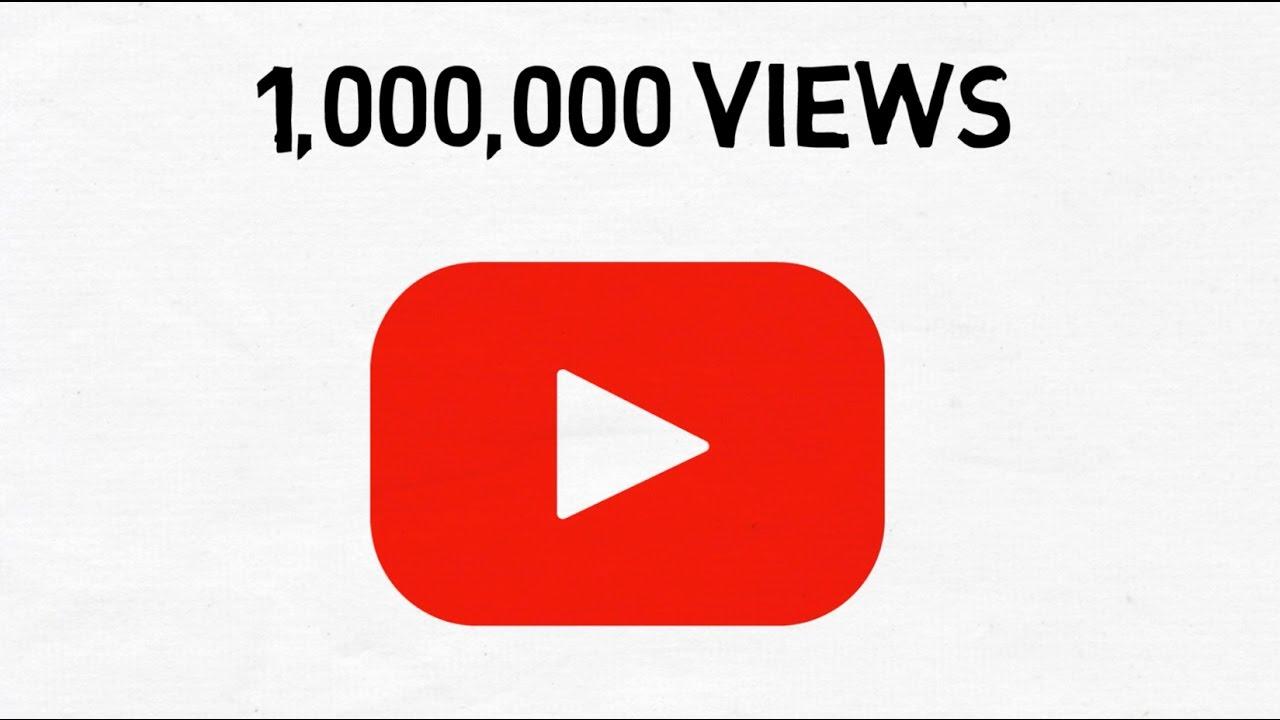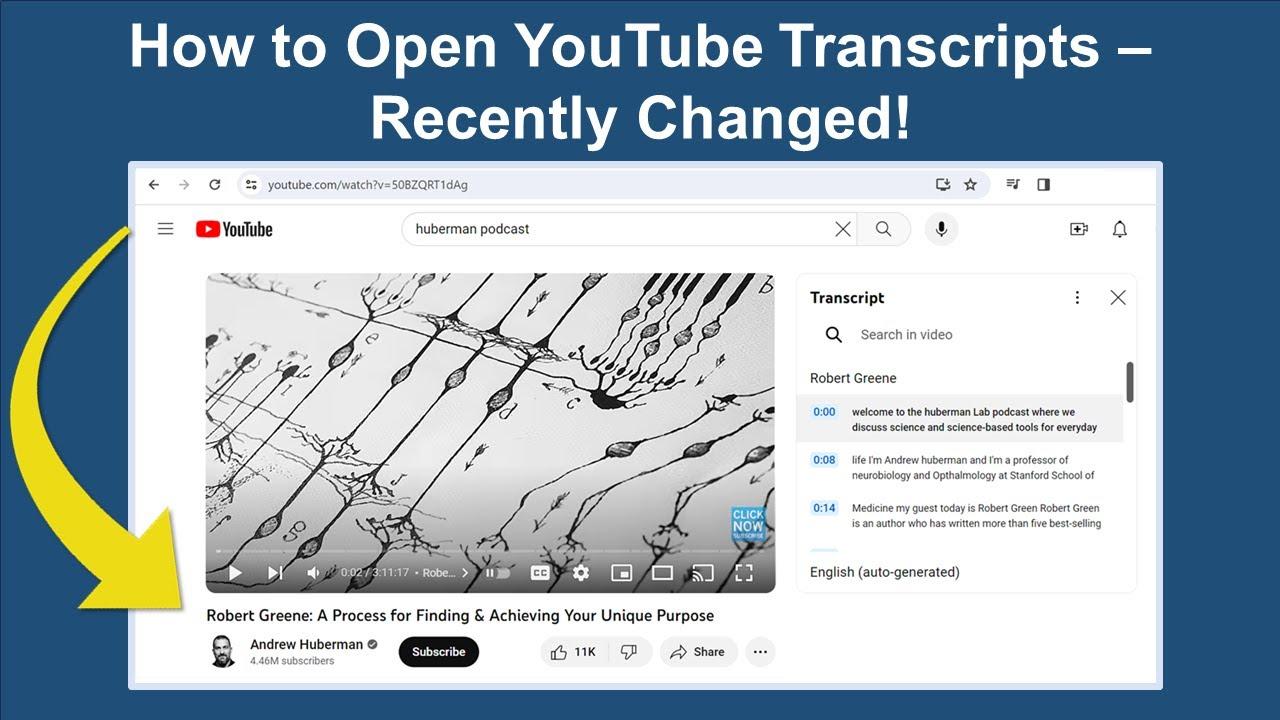“1 Million Views on YouTube: How Much Can You Earn?”
Reaching 1 million views on YouTube is a major milestone—but what does it actually meen for your wallet? Earnings vary wildly, influenced by ads, audience, and even video length. Whether you’re a creator chasing virality or just curious, let’s break down the real numbers behind those seven-digit views. 💰📊
Breaking Down YouTube Revenue: What 1 Million Views Really Means
Reaching 1 million views on youtube is a major milestone, but the earnings from it can vary wildly. Factors like ad type,audience location, and niche engagement all play a role. For example, a tech review channel might earn more per view than a vlog due to higher advertiser demand. On average, creators can expect:
- $2,000–$5,000 from adsense (CPM-dependent)
- additional revenue from sponsorships, merch, or affiliate links
- Lower earnings if views come from ad-block-heavy regions
| Factor | Impact on earnings |
|---|---|
| CPM rates | $3–$10 per 1,000 views |
| Watch Time | Longer videos = more ad placements |
| Audience Demographics | US/UK viewers pay higher rates |
Beyond ads, savvy creators maximize income by diversifying their revenue streams. A viral video could attract brand deals worth thousands, while loyal fans might support through memberships or Patreon. The real value of 1 million views isn’t just in AdSense—it’s in the opportunities it unlocks.

Factors That Influence Your Earnings from a Million YouTube Views
Earning potential from 1 million YouTube views isn’t fixed—it fluctuates based on multiple variables. Ad revenue is just the tip of the iceberg; factors like audience demographics, video length, and engagement rates play pivotal roles. For instance, viewers from high-CPM regions like the U.S. or U.K. generate more income than those from lower-paying markets. Similarly, longer videos with mid-roll ads can significantly boost earnings compared to short clips.
- Content niche: finance or tech videos often yield higher CPMs than gaming or vlogs.
- Seasonality: Ad rates spike during holidays (Q4) or major events.
- Ad format: Skippable vs. non-skippable ads impact revenue differently.
| Factor | Impact on Earnings |
|---|---|
| Ad Blockers | Reduces visible impressions |
| Watch Time | Higher retention = better monetization |
Beyond ads,creators leverage sponsorships,affiliate links,or merchandise to amplify income. A viral video might attract brand deals, while niche content could foster loyal fans willing to support via memberships. The algorithm’s favor—or lack thereof—also dictates long-term revenue, as consistent views from suggested feeds sustain earnings better than one-hit wonders. Ultimately, strategy and adaptability separate hobbyists from full-time YouTubers.
Maximizing Your Income: Strategies to Boost Revenue Beyond AdSense
Reaching 1 million views on YouTube is a significant milestone, but the earnings from AdSense alone might not meet your expectations. While AdSense can generate revenue, diversifying your income streams is essential to maximize your earnings. Consider leveraging affiliate marketing, where you promote products or services relevant to your audience and earn commissions. Additionally, creating and selling digital products like eBooks, courses, or templates can provide a steady income. Don’t overlook the potential of sponsorships and brand deals, which frequently enough pay more than AdSense revenue.
Here’s a fast breakdown of potential income streams beyond AdSense:
| income Source | Potential Earnings |
|---|---|
| Affiliate Marketing | $500 – $5,000+ |
| Digital Products | $1,000 – $10,000+ |
| Sponsorships | $2,000 – $20,000+ |
By combining these strategies, you can significantly boost your revenue and turn your YouTube channel into a enduring business. Focus on building a loyal audience and exploring creative ways to monetize your content beyond traditional ad revenue.
Real Stories from Creators: How Much They Made with 1 Million Views
Earning 1 million views on YouTube can feel like a milestone, but the payout varies widely depending on factors like niche, audience location, and ad engagement. For instance, a tech reviewer might earn $3,000 to $5,000 from 1 million views due to high CPM rates, while a vlogger in a less lucrative niche might make closer to $1,000 to $2,000. Creators frequently enough share that their earnings are influenced by:
- Ad formats: Skippable ads,banners,and mid-roll ads contribute differently to revenue.
- Audience demographics: Viewers from countries like the U.S. or U.K. typically generate higher ad revenue.
- Content type: Family-friendly or brand-safe content attracts more advertisers.
Here’s a quick breakdown of estimated earnings from 1 million views across different niches:
| Niche | Estimated Earnings |
|---|---|
| Tech Reviews | $3,000 - $5,000 |
| Gaming | $1,500 – $3,000 |
| Lifestyle Vlogs | $1,000 – $2,000 |
While ad revenue is a significant factor, many creators supplement their income through sponsorships, affiliate marketing, and merchandise sales, which can significantly boost their overall earnings.
Final Thoughts
Outro:
Hitting 1 million views is a milestone worth celebrating—but the earnings? They’re as varied as the content itself. Whether you’re chasing fame, fortune, or just the joy of creation, keep creating, keep optimizing, and let those views (and revenue) roll in.🚀
What’s your YouTube success story? Share it below!