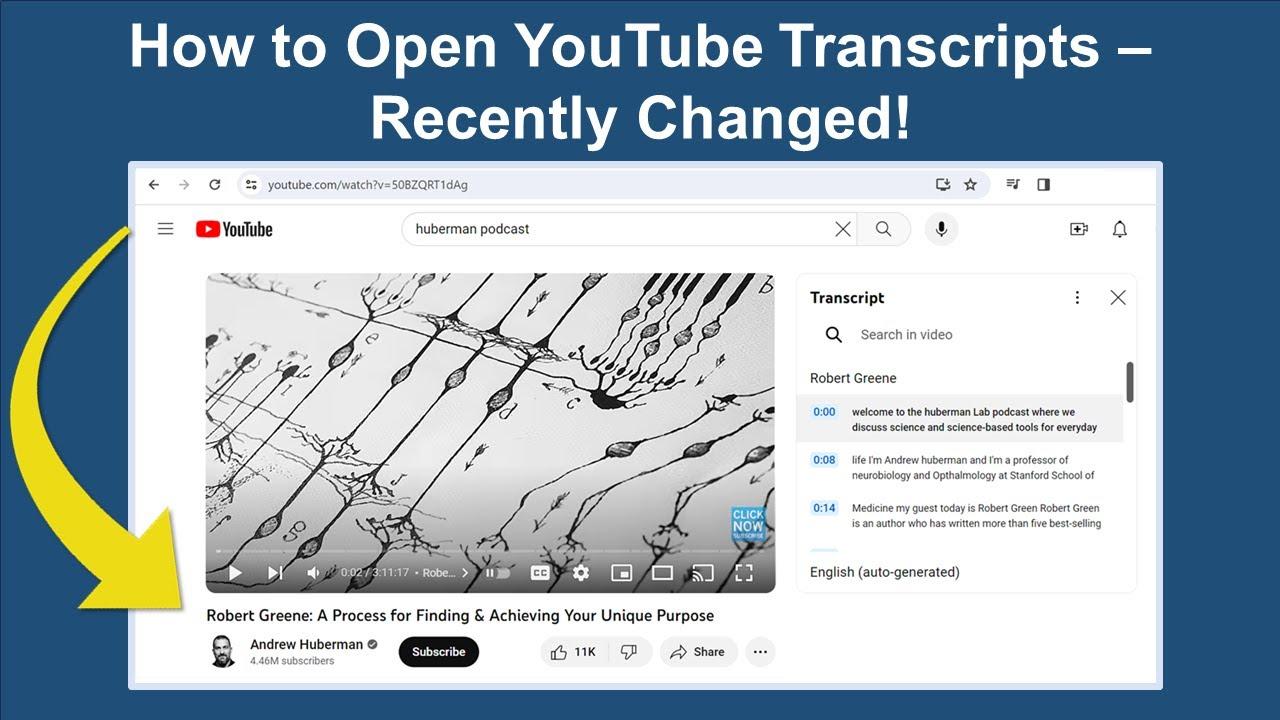Ever wished you could grab the words from a YouTube video with just a few clicks? Whether you’re a researcher,content creator,or just someone who prefers reading over watching,YouTube transcripts are a hidden gem waiting to be unlocked. No more frantic note-taking or rewinding—just clean, searchable text at your fingertips.
In this guide, we’ll walk you thru the easiest ways to access YouTube transcripts, from built-in tools to handy extensions. Ready to turn spoken words into written gold? Let’s dive in.
Unlocking YouTube Transcripts for enhanced Content Accessibility
have you ever wished you could quickly extract the text from a YouTube video? Whether you’re a content creator, researcher, or just someone who prefers reading over watching, accessing YouTube transcripts can be a game-changer. Here’s why:
- Boost accessibility: Transcripts make content available to those with hearing impairments or language barriers.
- Enhance SEO: Repurposing transcripts into blog posts or articles can improve search rankings.
- Save time: Skim through key points without rewatching lengthy videos.
| Method | Best For |
|---|---|
| YouTube’s built-in transcript | Quick reference |
| Third-party tools | Editing & exporting |
Extracting transcripts is easier than you think—most videos with captions allow you to copy the text directly from YouTube’s interface. Alternatively, browser extensions and online tools can automate the process, giving you clean, editable text in seconds.No more struggling to jot down notes while a video plays!

Exploring the Built In Tools for YouTube Transcript Extraction
Ever wanted to extract transcripts from YouTube videos without relying on third-party tools? YouTube itself offers built-in features that make it surprisingly easy. Whether you’re a content creator,researcher,or just someone who prefers reading over watching,these native options save time and effort.
Here’s how you can leverage YouTube’s own tools:
- Open the video and click the “More actions” menu (three dots below the player).
- Select “Show transcript” to reveal the full text.
- Use the timestamps to navigate or copy-paste sections as needed.
| Feature | Benefit |
|---|---|
| Auto-generated captions | Quick access without manual uploads |
| Timestamp synchronization | Easy reference for key moments |
For videos with disabled captions, the transcript option may not appear—so always check the uploader’s settings. if available, though, this method is a seamless way to repurpose content for blogs, study notes, or social media snippets.
Third Party Solutions to Simplify Transcript Access and Management
Extracting YouTube transcripts doesn’t have to be a tedious task—third-party tools can streamline the process while adding extra functionality. Popular solutions like Notta, Otter.ai, or Sonix offer automated transcription with features such as:
- Multi-language support for global content creators
- one-click export to TXT, SRT, or DOCX formats
- AI-powered editing to refine accuracy
For those who prefer browser-based simplicity, extensions like YouTube Transcript or Copyfish integrate directly into Chrome, allowing instant access to captions without leaving the video page. Below is a quick comparison of their key features:
| Tool | Best For | Export Options |
|---|---|---|
| Notta | Live meetings & interviews | PDF, Word |
| Copyfish | Quick YouTube grabs | Clipboard, TXT |
Practical Tips for Using YouTube Transcripts Effectively in Your Workflow
YouTube transcripts can be a game-changer for streamlining your workflow, but knowing how to use them effectively is key. Start by extracting the transcript directly from YouTube’s interface—click the three dots below the video and select “Show transcript.” Once you have the text, copy and paste it into your preferred editing tool like Google Docs or Notion for further refinement. Use the transcript to create summaries, identify key points, or repurpose content for blogs, social media, or presentations.This not only saves time but also ensures you capture every detail without rewatching the video.
Here are some practical ways to integrate YouTube transcripts into your daily tasks:
- Boost productivity: Search the transcript for specific keywords to quickly find relevant sections.
- Enhance accessibility: Use the text to create subtitles or closed captions for your own videos.
- Improve learning: Export transcripts to create study materials or notes for webinars and tutorials.
| Task | benefit |
|---|---|
| Content Repurposing | Save hours by turning transcripts into articles or social posts. |
| Keyword Analysis | Identify trending topics or phrases for SEO optimization. |
| Collaboration | Share transcripts with teams for faster feedback and edits. |
Closing Remarks
Outro:
And there you have it—unlocking YouTube transcripts is easier than you might think! Whether you’re a content creator, researcher, or just someone who prefers reading over watching, these simple steps give you quick access to the text behind any video. No more struggling to catch every word—just clear,searchable text at your fingertips.
Now that you know how, why not try it out? Dive into your favorite videos, explore transcripts, and see how they can enhance your YouTube experience. Happy transcribing! 🚀